Creating a robust signup and login system is essential for modern applications, especially those handling sensitive user data. In this guide, we’ll walk you through how to build a complete, secure signup and login authentication system using the MERN Stack (MongoDB, Express, React, Node.js) with JWT (JSON Web Tokens) and bcrypt for password hashing. This approach ensures that your application is both secure and scalable.
Why Use the MERN Stack for Authentication?
The MERN Stack is a popular choice for full-stack development because it provides an efficient and cohesive environment for both frontend and backend code. With MongoDB as the database, Express and Node for the server, and React for the frontend, the MERN stack is well-suited to creating a seamless and fast authentication experience. Adding JWT for token-based security and bcrypt for password hashing brings our authentication solution up to modern security standards.
Project Structure for MERN Authentication
We’ll structure the project with two main folders, client for frontend and server for backend, creating a modular approach that’s easy to manage and deploy:
- Client: Handles the user interface (UI) and authentication requests.
- Server: Handles user data, JWT token generation, and password hashing using bcrypt.
A modular file structure allows us to build and debug the frontend and backend independently while keeping them in sync.
Backend Setup: Creating a Secure API with Node.js and Express
The backend is responsible for handling data securely and validating user input. Here’s a high-level overview of the key components in the backend.
1. Setting Up MongoDB for User Data Storage
Using MongoDB’s non-relational database structure is ideal for storing user profiles and login credentials. We’ll use Mongoose, an ODM (Object Data Modeling) library for MongoDB, to simplify data interactions and schemas.
2. Creating a User Model with Mongoose
The User model will include fields like username, email, and password. For added security, we use bcrypt to hash passwords before saving them to the database, which protects user credentials if the database is ever compromised.
3. Implementing JWT for Secure Sessions
JSON Web Tokens (JWTs) are used to manage sessions without needing to store sensitive information on the client side. Once a user logs in, a JWT is generated and sent to the client, which then stores it in local storage or a cookie. For every subsequent request, this token is sent with an authorization header, enabling secure, token-based authentication.
4. Adding Validations and Error Handling
It’s crucial to validate user input on both the client and server sides to avoid data breaches or accidental errors. In the server code, validations ensure that:
- Required fields like username, email, and password are filled.
- Email addresses are formatted correctly.
- Passwords meet complexity requirements.
By implementing these checks, we protect the database from malicious input and improve the user experience by providing immediate feedback on incorrect data.
Frontend Setup: Building the User Interface with React
With the backend securely handling authentication, let’s shift to the frontend. React is an ideal choice for building a responsive, user-friendly UI for authentication. Here’s a breakdown of the frontend setup:
1. Designing Signup and Login Forms
The signup and login forms collect user credentials and send them to the backend API for validation. We’ll use React components for modularity, making it easier to manage each form individually and update them as needed.
Key fields in forms:
- Signup Form: Username, email, password, confirm password.
- Login Form: Email and password.
Each form also includes error-handling logic that displays feedback for invalid inputs or incorrect credentials.
2. Sending API Requests with Axios
Using Axios for API requests allows us to handle signup and login requests efficiently. For example:
- Signup: A POST request sends user data to the signup endpoint. If successful, a welcome message or email confirmation may be shown.
- Login: A POST request sends credentials to the login endpoint. On success, the JWT token is received and stored.
3. Storing JWT Tokens for Session Management
Once the JWT token is received, it’s stored securely in local storage or a cookie. This token acts as the key for accessing authenticated routes. For enhanced security, always:
- Use HTTPS to prevent token interception.
- Set HTTP-only cookies if using cookies, which prevents JavaScript access.
4. Implementing Protected Routes in React
Protected routes prevent unauthorized users from accessing certain parts of the application. With React Router, we can redirect users based on their authentication status. If a user tries to access a protected route without a valid JWT, they’ll be redirected to the login page.
Best Practices for MERN Stack Authentication
For reliable and secure authentication, follow these best practices:
- Use HTTPS: Secure all data in transit by deploying on HTTPS.
- Hash Passwords with bcrypt: Hashing passwords before storage adds a layer of security.
- Set Token Expirations: Limit JWT lifespans to reduce the risk of token-based attacks.
- Implement Server-Side Validations: Validate all data on the server to prevent malicious inputs.
- Handle Errors Gracefully: Provide clear error messages to enhance the user experience and security.
Testing and Deployment
After setting up the backend and frontend, test the signup and login flows locally to ensure smooth functionality. When deploying:
- Frontend: Platforms like Netlify and Vercel make it easy to deploy React apps.
- Backend: Services like Heroku or DigitalOcean can host Node.js applications, providing MongoDB cloud hosting options if needed.
You can view the code in this GitHub repository.
Conclusion
Building a signup and login authentication system with the MERN stack involves several key components, each of which contributes to a secure and user-friendly experience. By combining JWT for token-based authentication, bcrypt for password hashing, and proper validation techniques, this setup is both modern and highly secure, making it ideal for production-ready applications.
With the knowledge from this guide, you’re ready to create a secure and scalable authentication system for your own projects. Happy coding!
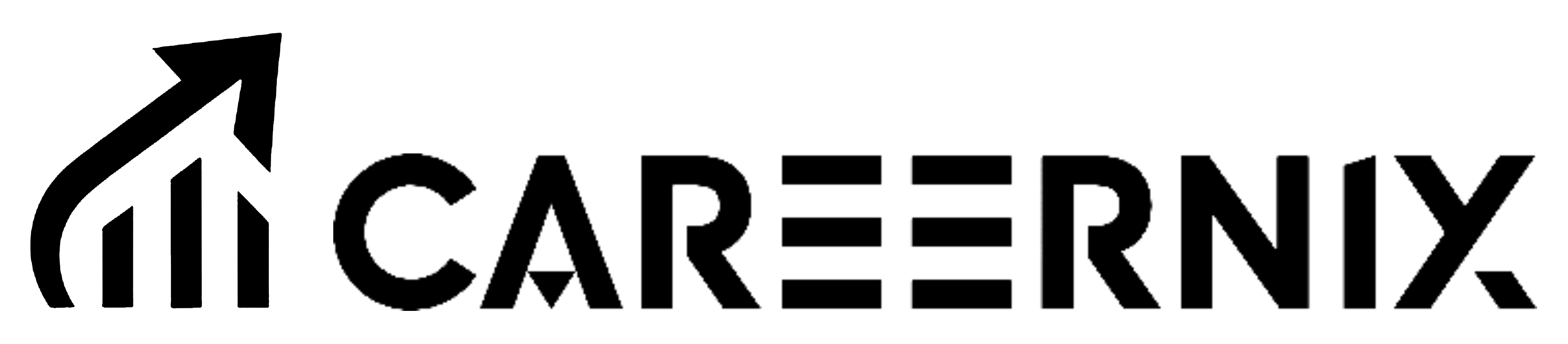

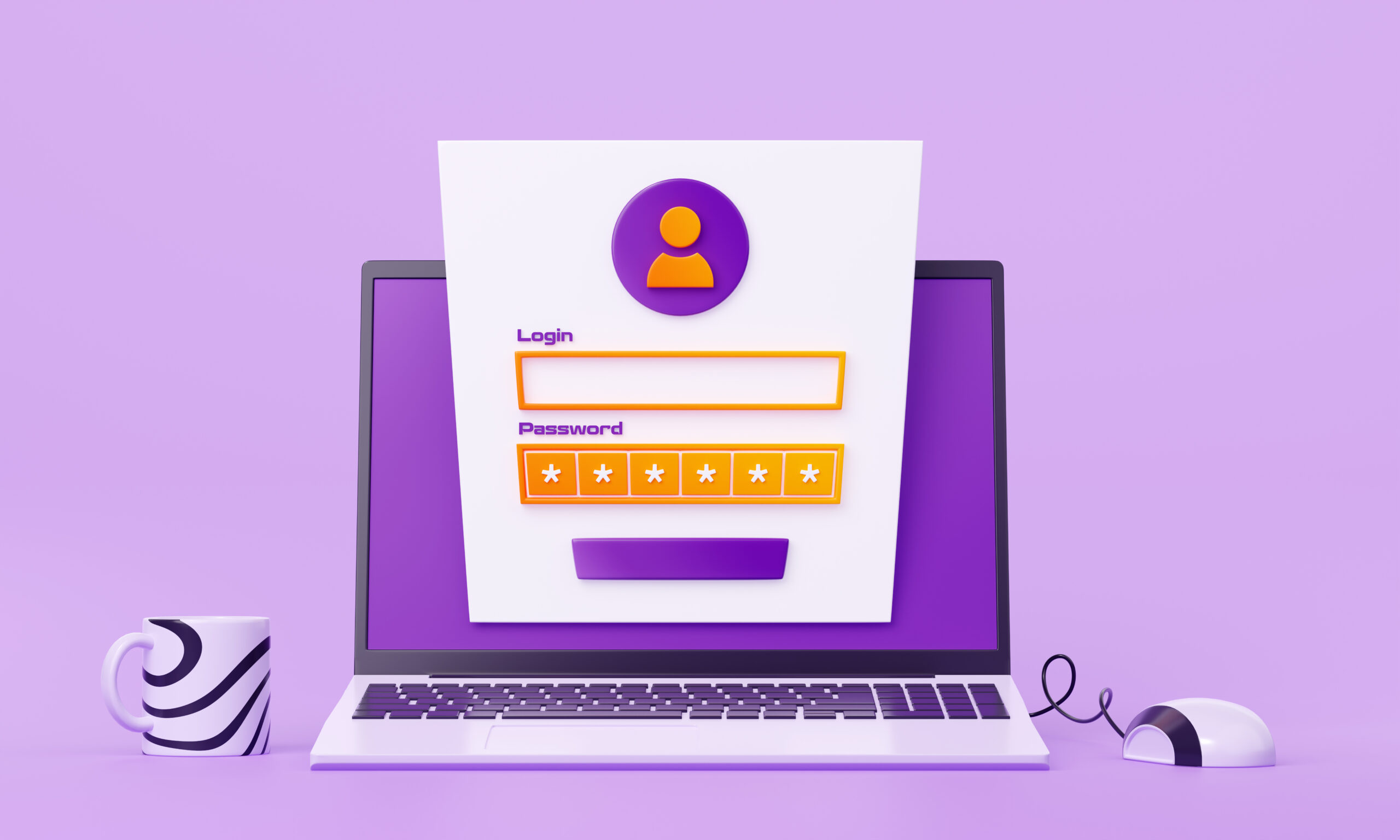



[…] User Authentication and ProfilesAllow users to register, log in, and manage their profiles. Use secure authentication methods like JWT (JSON Web Tokens). […]